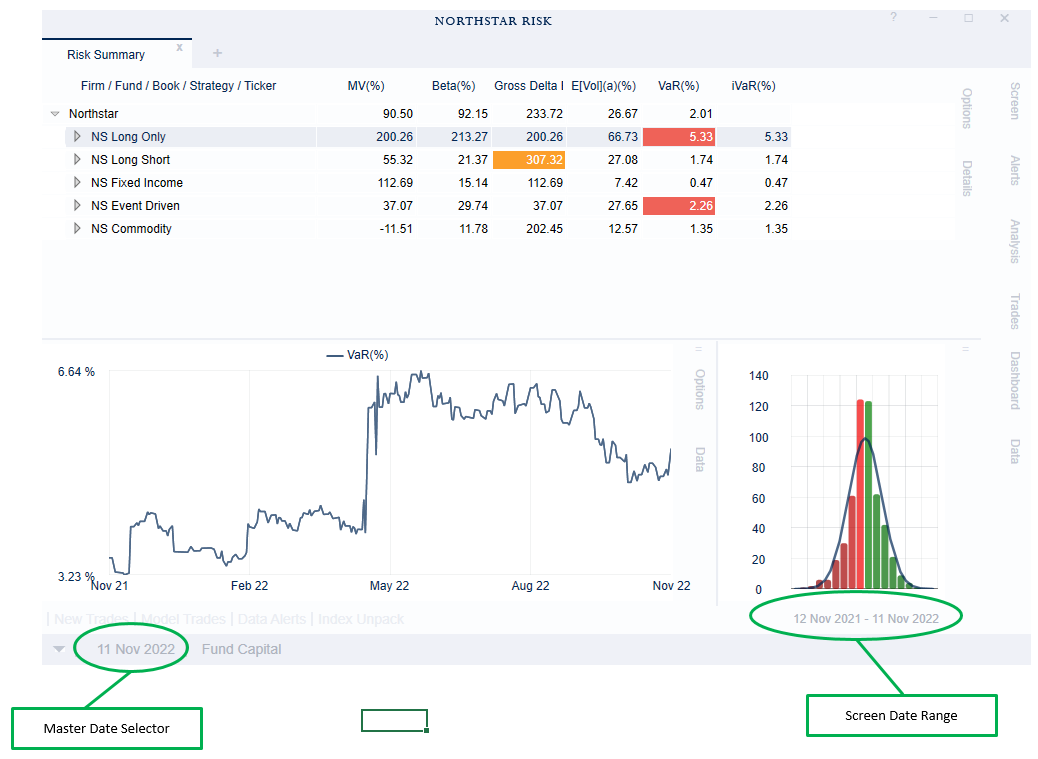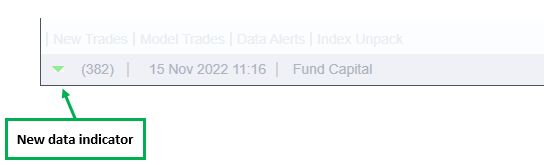Changing the Date
There are two date selectors in the application
Master Date Selector: located at bottom-left of application, the master date selector controls the end date for all screens. When you open the application, it will open to the most recent date available.
Screen Date Range: located at the bottom-right, used for screens containing fields that require a date range. Many statistics reflect the state of the current portfolio and do not require a date range (for example, VaR), but other fields require a date range (for example, P&L). This selector will change the date range for all fields on the current screen.
Intraday
For intraday client, the application can be in either end of day (EOD) or intraday mode. In EOD mode, the Master Date Selector will only display the date. In intraday mode, the Master Date Selector will display the date and time.
Currently the application will not automatically switch to intraday mode. You should reopen the application at the start of each day.
When new data is available, the downward pointing arrow next to the Master Date Selector, will turn green. You can click on the arrow, or the Master Date Selector to update to the most data.